MESH
Mesh is the STEP required in order to define the mesh.
Volume mesh
In this section the user is asked to define the mesh algorithm and the basic mesh feature.
Meshing algorithm: drop down list from which the user has to select the meshing algorithm (see pictures below).
- Hexahedral: by using this algorithm, a fully cartesian grid is obtained. Depending on the mesh dimension specifications on the boundaries, local grid refinements are applied to meet the resolution constraints. In case the boundary layer is active, a highly stretched prismatic mesh is added to the tetrahedral one in the vicinity of the boundary surfaces.
- Tetrahedral: by using this algorithm, a fully tetrahedral mesh is obtained. In case the boundary layer is active, a highly stretched prismatic mesh is added to the tetrahedral one in the vicinity of the boundary surfaces.
Mesh smoothing: uniformity level of the volume mesh assigned as a percentage.
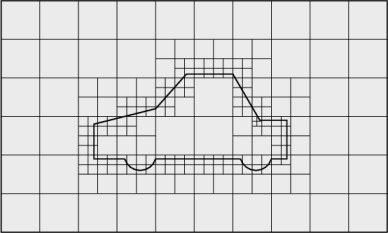
Hexahedral mesh
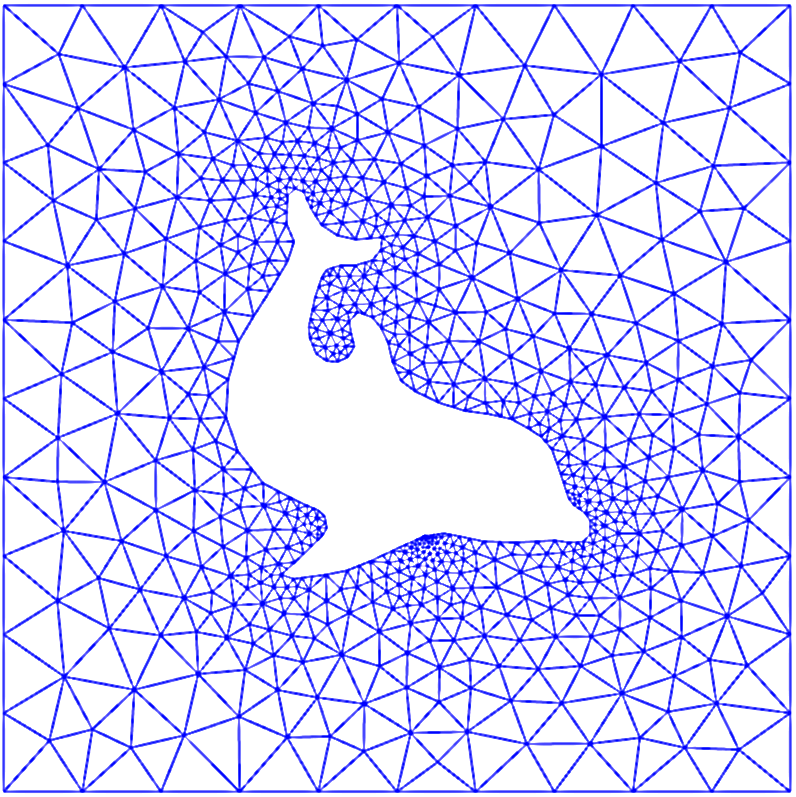
Tetrahedral mesh
Surface Refinement
In this section it is possible to define mesh local refinement for each of the considered surfaces.
Boundary treatment: selection of the boundary using an accordion menu.
Mesh uniformity: percentage that defines how rapidly the basic elements dimension grows.
Maximum mesh size: it defines the local mesh refinement (i.e. the element size) on the selected surface.
Advices
In order to choose correctly the Maximum mesh size it is important to run a convergence analysis.
Boundary layer
In this section it is possible to activate the boundary treatment (i.e. boundary layer) for wall resolution in CFD simulations.
Boundary treatment: selection of the boundary using an accordion menu.
Wall layers number: number of wall layers to be extruded from the surface
First wall cell height: value that ranges from $1\cdot e^{-6}\ [m]$ to $1\cdot e^6\ [m]$ and defines the dimension of the nearest cell to the wall in the normal direction.
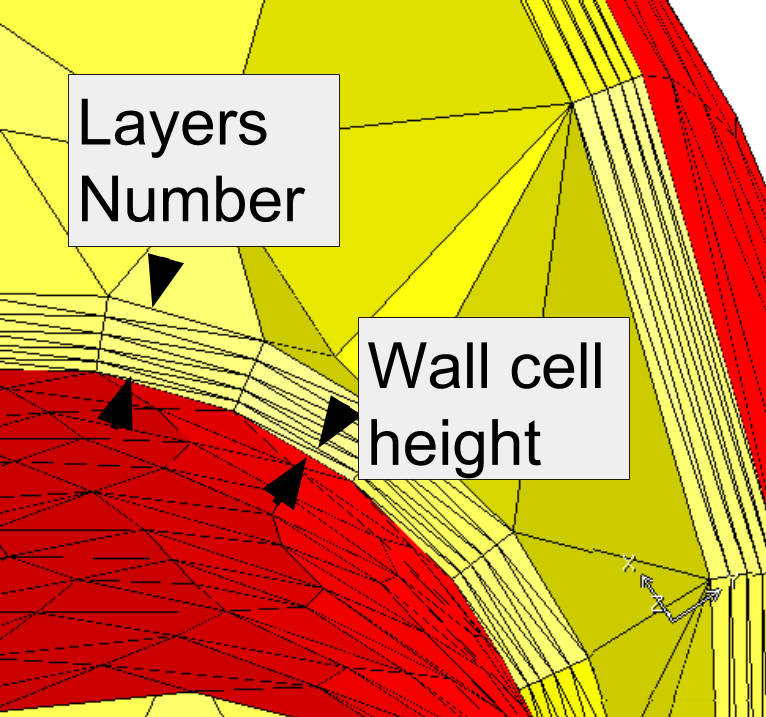
First wall cell height and y+ are mutually influenced. Remember to decrease the cell height if y+ is above 300 for k-epsilon or 1 for other turbulence models.
After having completed this setup, the user can finalize the step by clicking on the Submit button. This will start the Mesh step application that will show up in the Case in progress section of the main Simulation page.
Practice
More information about mesh quality is available in this blog post and this.